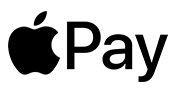About the product
- Designed specifically for the iPad series - iPad Pencil is compatible with Apple iPad 2018 and 2022 releases
- iPad 6th generation (9.7 inch),
- iPad 7th generation (10.2 inch),
- iPad 8th generation (2020)
- iPad mini 5th generation
- iPad Air 3rd generation and 4th generation
- iPad Pro 11 inch and 12.9 inch.
- Note - It does not work with iPad Pro 1st Generation, 2nd Generation, iPad Pro 10.5-inch, iPad Pro 9.7-inch and previous versions of iPad, iPhone, Android and Microsoft devices.
- Please check your equipment before placing your order, as models other than those listed will not be compatible.
- Precise and Smooth - The upgraded 1.5mm pen tip can replace your finger to execute commands accurately. It does not cause delays and does not hinder work on the device.
- Compared with ordinary drawing pen, this pen has higher sensitivity, more accurate indication, more comfortable handle, and is not easy to break.
- Palm Design - The stylus provides a natural writing feel and quick, effortless interaction with your screen, giving you more precision and control while using it on screen. We recommend using this stylus on an iPad with a screen protector.
- EASY TO USE & LONG STANDBY TIME - No need to install Bluetooth or APPs, just turn on this active digital pen simply by touching the cap button, it will automatically switch to "Sleep Mode" after 5 minutes of non-use to save power.
- 20 continuous hours of work
- 90 minutes charging
- Dormancy time is 365 days.
- Package Contains - 1 x Digital Pen, 2 x Replacement Tips, 1 x USB C Charging Cable, 1 x User Manual.
- 12 month warranty
Settings method:
If the pen or finger cannot write, please modify your iPad or iPad Pro settings as follows: Settings--->Apple Pencil--->Turn off Apple Pencil; Or, Settings ---> Notes ---> Turn off “Draw only with Apple Pencil.” Please make sure it has been charged sufficiently before use and note that there is no different pressure sensitivity, but rather all lines are the same thickness. This pen is not available for use when it is charging. We do not recommend using the pen while charging your iPad, as this may cause problems such as breakage and disconnection. It cannot be used to navigate to and from applications. All iOS systems must be updated to iOS 12.2 or higher updates.